One of the most difficult tasks is to book a train ticket. It is the first step when it comes to planning a trip. Once you’ve secured your ticket, the next crucial step is downloading it for easy access during travel. Your Passenger Name Record (PNR) number is key to this process.
Here’s how you can download your train ticket using the PNR number through various methods. There are multiple ways to download train tickets with PNR.
Using IRCTC Website
One of the most convenient ways to download train tickets is through the official IRCTC website.
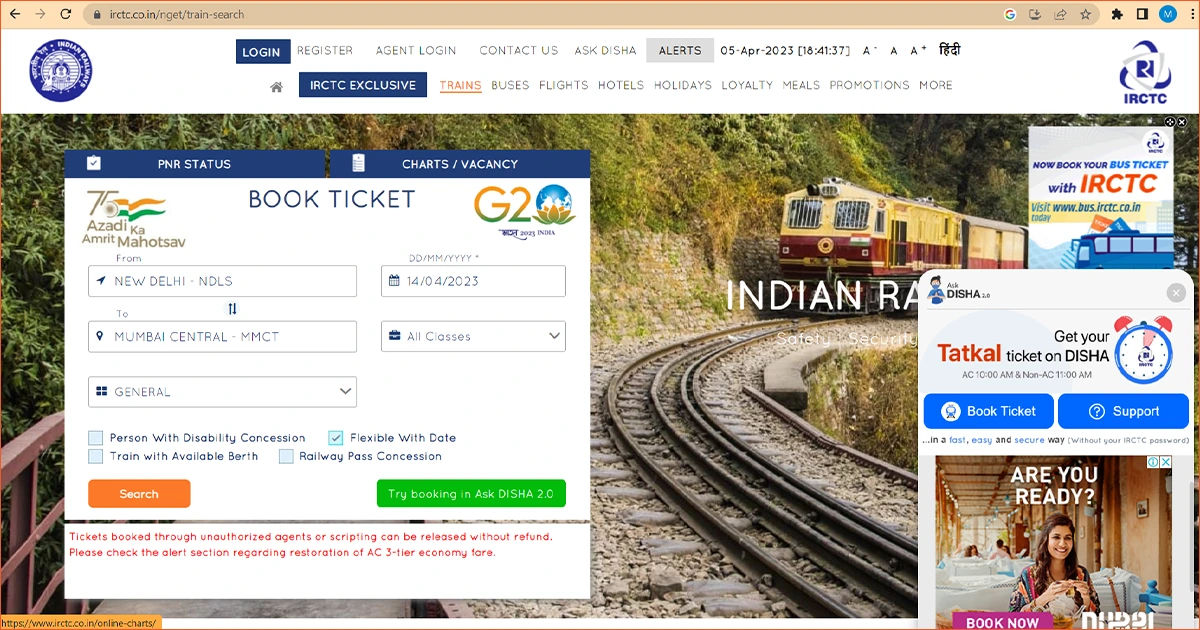
Step 1: Visit the IRCTC website and log in with your credentials.
Step 2: Navigate to the “Booked Ticket History” section under the “My Account” tab.
Step 3: Locate the ticket using your PNR number and click on the download option.
Step 4: Your ticket will be available as a PDF, which you can save to your device or print.
This method is particularly useful if you are planning to board your train from major stations like Secunderabad railway station. If you’re unfamiliar with the area, you might ask, “Where is Secunderabad Railway Station?” It is located in the city of Secunderabad, Telangana, and serves as a major hub for rail transport in the region.
Learn More- Tips to Book Confirm Tatkal Ticket on IRCTC
Using IRCTC Mobile App
The IRCTC mobile app provides an even more convenient way to download your train ticket. Here’s the process:
Step 1: Download and install the IRCTC app from the Google Play Store or Apple App Store.
Step 2: Log in with your IRCTC credentials.
Step 3: Tap on the “Booked Tickets” option on the home screen.
Step 4: Select the ticket associated with your PNR and click on “View Ticket.”
Step 5: You can now download or share the ticket directly from the app.
This method is perfect when you’re on the go and need quick access to your ticket, especially if you’re catching a train at Sikandrabad Station. The Sikandrabad Station Code is SC, an important detail when planning your journey.
Quick Access with SMS
For those who prefer a quick and paperless option, Indian Railways sends an SMS to 139 with your registered mobile number after booking. This SMS contains the PNR and ticket details, which can be shown to the TTE (Traveling Ticket Examiner) as a valid ticket.
If you ever wonder, “How to reach Secunderabad?” the station is well-connected by local buses, autos, and metro services, making it easily accessible for travelers.
Third-Party Websites
Several third-party websites allow you to check your PNR status and download tickets. Websites like Cleartrip, MakeMyTrip, and Paytm are popular options:
- Step 1: Log in to the third-party website where you booked your ticket.
- Step 2: Go to the “My Bookings” section.
- Step 3: Enter your PNR number and search for your ticket.
- Step 4: Download the ticket as a PDF or view it directly on the site.
These platforms often provide additional features such as reminders and notifications for your journey, which can be helpful if you’re catching a train at a busy station like Secunderabad.
From Reservation Counters

For travelers who prefer traditional methods or face issues with digital platforms, reservation counters at railway stations can also print your ticket. Simply visit the counter and provide your PNR number. The staff will print the ticket for you.
This method might be more suitable for those already at the station, such as Secunderabad Railway Station, who prefer a physical copy of their ticket.
Conclusion
Downloading your train ticket using your PNR number is a simple process with multiple options to suit your needs. Whether you’re tech-savvy and prefer using the IRCTC app or website, or you opt for a quick SMS on 139 or third-party service, you’ll have your ticket ready in no time. And if you’re catching your train from Secunderabad Railway Station, knowing the Sikandrabad Station Code (SC) and how to reach Secunderabad will make your journey smoother.



