
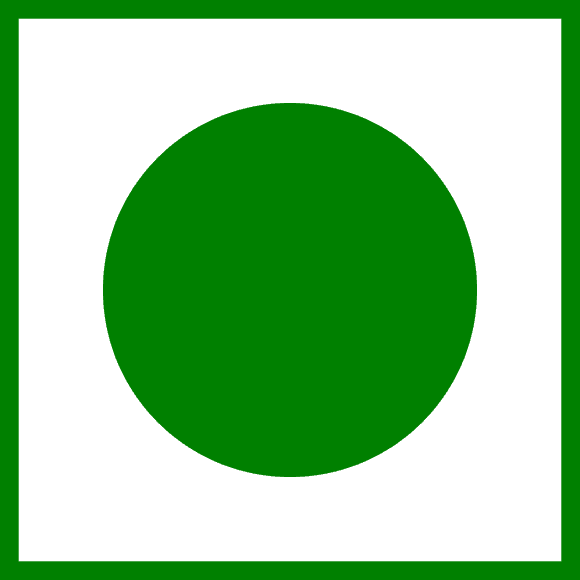
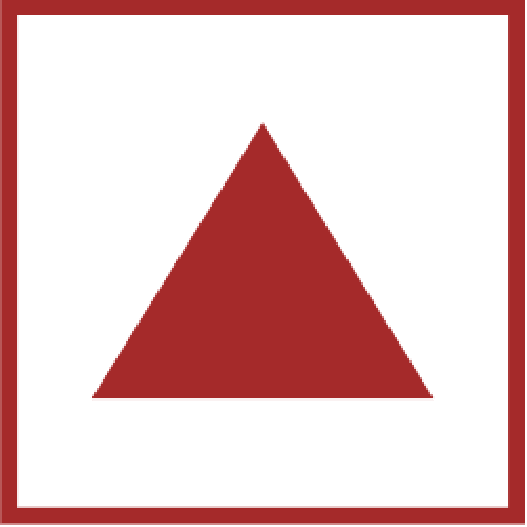
Mirchi Food Mall at Miraj Jn station Train Delivery Service
Order food in train from Mirchi Food Mall at Miraj Jn station online in just few simple clicks. Get food delivery on train right at your berth / seat. Mirchi Food Mall is serving meals to railway passengers through Zoop under the IRCTC e-Catering service. Service hours for train food orders by Mirchi Food Mall starts from 11:00 hrs and continue till 23:00 hrs. Cut-off time to book orders from Mirchi Food Mall at Miraj Jn Railway station is 30 minutes.
You can book breakfast, lunch, dinner from the exhaustive menu for self, family or bulk orders for groups or teams traveling from Mirchi Food Mall. Try North Indian, Chinese and many other mouth-watering cuisines here for your journey.
Following steps will assist you to understand online booking process for Mirchi Food Mall train orders: -
- Add items in your order from the online menu displayed,
- Apply offers or discount codes from the ‘Coupons’ Section,
- Pay online for your orders safely or COD,
- Order will be delivered on your train seat at Miraj Jn railway station.
FAQs on online train food orders delivery service by Mirchi Food Mall at Miraj Jn
- Visit Zoop food in train website or Zoop Android App on Playstore,
- Select ‘Station’ from the search restaurant options,
- Enter 'Miraj Jn' or station code 'MRJ' in the search box,
- Click on 'Mirchi Food Mall' image or logo,
- Add menu items to your order,
- Apply discounts or offers from the available options,
- Pay online or click on ‘Cash on Delivery’,
- Your order will be delivered in train at Miraj Jn railway station.
- Click on `Group Order` button on Zoop online train food order website,
- Share your journey plan in the form displayed along with number of passengers,
- Highlight your menu or food preference in the remarks section,
- You will receive menu options and prices from Mirchi Food Mall,
- Create order as per your choice,
- Your order will be delivered in train at Miraj Jn station. You can also call at +91 8010802222 to order food in bulk for groups from Mirchi Food Mall at Miraj Jn MRJ.
- Visit e-catering ‘Food on Track’ app or website,
- Click on ‘Station’ from the options to search restaurants,
- Type 'Miraj Jn' or station code 'MRJ' in the search box,
- Click on 'Zoop' in the list displayed for station 'Miraj Jn',
- Navigate to 'Mirchi Food Mall' image or logo and then click on it,
- Add menu items from the online menu shown,
- Pay online or select ‘Cash on Delivery’,
- Your order will get delivered in train on Miraj Jn station.
